How to write an awesome blog
Writing an excellent blog is easy if you follow a few simple rules. It takes a bit of practice, it’s true, but the benefits are immense.
Write about what you know
Write about something you know. If you don’t know much about a specific topic, invite an expert to write about it. Having a variety of authors in your blog is a great way to keep visitors engaged.
Speak to your audience
You know your audience better than anyone else, so keep them in mind as you write your blog posts. Write about things they care about. If you have a company Facebook page that gets lots of comments, you can look here to find topics to write about.
Take a few moments to plan your post
Once you have a great idea for a post, write the first draft. Some people like to start with the title and then work on the paragraphs. Other people like to start with subtitles and go from there. Choose the method that works for you.
Don’t forget to add images
Be sure to include a few high-quality images in your blog. Images break up the text and make it more readable. They can also convey emotions or ideas that are hard to put into words.
Edit carefully before posting
Once you’re happy with the text, put it aside for a day or two, and then re-read it. You’ll probably find a few things you want to add, and a couple more that you want to remove. Have a friend or colleague look it over to make sure there are no mistakes. When your post is error-free, set it up in your blog and publish.
New Title
iodized : Blog





